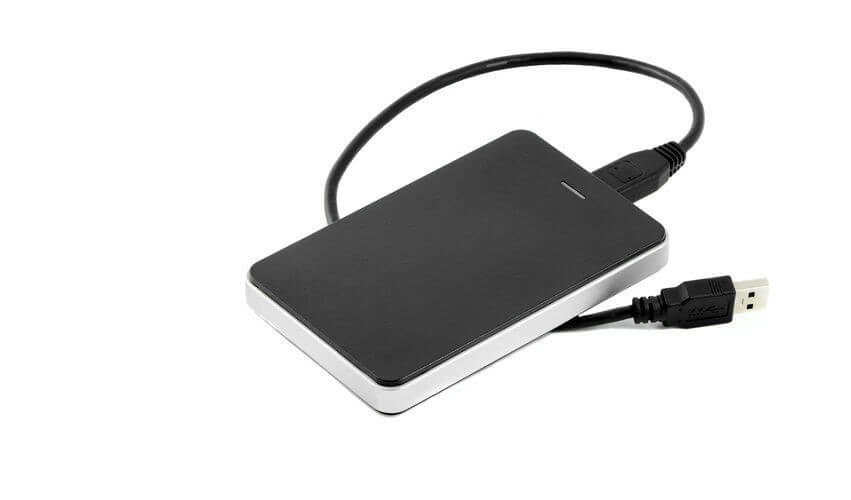How to recover data from external hard drive
RECOVERING DATA FROM AN EXTERNAL HARD DRIVE
External Hard Drives have become quite common due to their easy portability and convenience, as you can store your critical data on them and access them on the go. However, as a data recovery experts we have noted that the largest portion of cases brought in to our office are external hard drives. There’s a Way for you to try and recover your data if your external hard drive fails.
- Download free data recovery softwares, which are available in the internet.
- Install it onto your computer.
- Connect the hard drive to your computer.
- Launch the software as an administrator. You can do this by right clicking on the software and clicking the Run as Administrator
- Select the file types you want to recover. Then click “Next” button to move to the next step.
- Select the external hard drive and click “Scan” button, the software will quickly scan the selected disk to find all your target files.
- After scan, you can preview all the listed recoverable files one by one and select out those you want. Then, click “Recover” button to get them back once. Here you should save all the recovered files on another disk to avoid data overwriting.
If this Doesn’t work, It means your hard drive might have a more complex issue and you therefore need to consult the data recovery experts for an expert analysis.