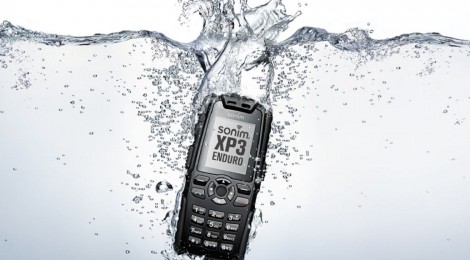DATA RECOVERY PRICING
Most clients ask this question; how much does it cost to recovery data from a hard drive? Since data recovery involves a complex process and it involves alot of factors, i will try to answer in the best way i can. It’s common for users in need of data recovery services to contact us with enquiries on how much it costs to perform data recovery. We do our best to indicate a price guideline based on the symptoms described but this may only be an estimate and not the actual price. It is not possible to quote for recovery until an assessment is done on the media; hence we request the user to bring the media to our offices for evaluation.
Just the same way your car might break down and you call a garage and request for a quote to repair it. Most times you may not know what may have caused it to break down hence you will give the mechanic very minimal information on the case. It would not be reasonable for them to give you a quote without knowing what the problem is and what may have caused it. Data recovery also works in the same manner.
When any user contacts us in regards to data recovery, we advise them to bring the media to our offices for an evaluation (Diagnosis as we call it). If the user cannot make it to bring the media to our offices personally, we advise them to use a reliable courier service to deliver the media instead. On arrival at our offices a diagnosis is done to evaluate the extent of damage to the media and from that we can actually derive an actual quote for that specific case.
The cases that come to our offices are never the same, therefore the quotes will always differ, some are more on the higher side than others. For PHYSICAL cases ie head damage we request for a percentage of the full amount as a commitment fee/service fee in order for us to cover the costs of the data recovery.
The rest of the amount is normally paid on completion and verification of the data recovered. For LOGICAL cases, the user approves the quotation and the recovery starts immediately and once it’s done the user comes to view the data and pays only if they’re satisfied by the data recovered. If the user does not approve the quotation, we return the media.
This does not necessarily mean that we are always 100% guaranteed of full recovery so before we even start the diagnosis; we offer the users the option of continuing on a non-guaranteed basis. It’s not always a Bright day when a quote is rejected so we try and be very realistic when setting the price guideline and also deriving the actual quote for a specific case.
Here are some factors that may determine the cost of data recovery;
- Level of damage: ie whether it’s a logical(firmware issues etc) or physical issue(Head damage).
- Size of hard drive: On physical cases, we would require to purchase an similar hard drive as the original one(donor) which we will use as spare part to repair the faulty disk. The cost of donor may vary based on the size.
- Previous recovery attempt: any hard drive that’s opened physically will attract a higher fees.
- How long the process will take: Emergency cases are charged higher than normal cases.
Contact us today for FAST DIAGNOSIS