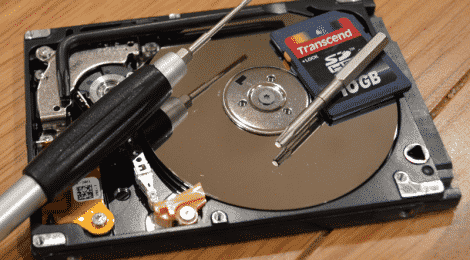10 THINGS NOT TO DO TO A FAILING OR FAILED HARD DISK / HARD DRIVE
When your hard drive fails or is about to fail, there are several things that come to one’s mind on how to try and salvage the data that was in the hard disk drive. Most of these things end up causing more damage to the drive such that any data recovery attempts are not productive. If you ever find yourself in such a situation, God forbid, contact data recovery experts immediately for professional advice and hard drive recovery. Most of the things that one should not do to a failing or failed hard drive include;
- Leaving the drive powered on: Once you hear your hard drive making some clicking noises know that it’s about to fail, immediately disconnect it from power or from the computer it’s connected to. Once you leave it connected to power it causes more damage to the hard drive hence reducing the chances of data recovery.
- Opening the drive: There’s a thought that comes to mind of how you can open the hard drive and try and fix it. Ignore that thought if you are no data recovery expert as it will cause more harm than good to the hard drive hence any data recovery attempt will fail.
- Replacing the PCB(Printed Circuit Board): The PCB or ’ Motherboard ‘in layman’s language is very crucial to the hard drive as it contains all the information regarding that hard drive and any attempts to replace it will destroy the hard drive hence diminishing any chances of data recovery.
- Running any disk tool or utility: There are several freely available disk tools that may seem helpful to recover the data all by yourself but truthfully speaking and out of experience, these tools do more harm than good to your hard drive.
- Formatting the hard drive: When a hard drive fails, most of the times it brings a ‘format disk’ message such that you can’t access your data. In such a case contact data recovery experts who will be able to advice on what to do and if the drive is not severely damaged, retrieve your data. DO NOT FORMAT THE DRIVE as it will diminish any chances of data recovery.
- Performing a system restore: Once you have performed a system restore to a failed drive you might lose your data in the process or even damage the hard drive.
- Knocking, dropping or bumping the hard drive: A failed hard drive needs to be treated in a delicate manner hence it should not be knocked, dropped or bumped into anything as this might cause more damage to it than it was initially.
- Putting the drive in the fridge: Most of the tech tips we get online suggest that if you put a faulty device in cool temperatures for some time they often rejuvenate. This may apply for laptop or phone batteries, though not given it will work, but as for hard drives it’s given that the drive will be physically damaged or even corrupt the data that even if it will be recoverable it will not work.
- Writing data to the drive: When you hear some clicking noises from your hard drive, do not write any more data to it as it might crash while writing data from it. So whenever this happens to you contact data recovery experts.
- Making rash decisions: Most of the above outlined points may be among the rash decisions but there are several cases where the anger and frustration brought about by the failing of a hard drive may cause you to destroy your hard drive or even the whole computer. In case your data is vital you need to relax and don’t let your anger get to you as the case might not be complex and the cost of recovering the data will be lower than it will be when you have angrily destroyed the disk.
In case you need any assistance in data recovery in Kenya or East Africa at large for any digital storage media, contact East Africa Recovery Experts on 0716079961