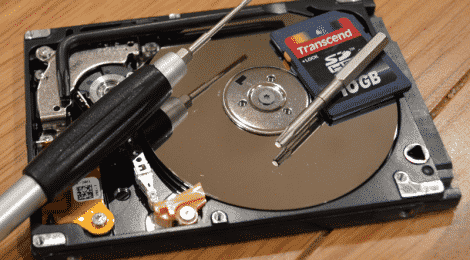DATA RECOVERY IN EAST AFRICA
Data loss can be very detrimental to any individual user or company especially in East Africa whereby companies are growing at a very promising rate. Companies tend to save all their data in raidserverswhich are no exception to failure. In event of failure of these servers whereby there are no backups of the data, these companies tend to lose a lot of business and it might lead to the uneventful death of the companies.
Even for individuals, data loss also causes a lot of agony to these individuals. If you ever find yourself in such a situation where your hard drive crashes, falls, starts making some clicking noises inside(a sign that your hard drive might crash at any time) or any other case whereby your data is inaccessible, avoid using the freely available data recovery software especially if you are no data recovery expert as they tend to cause more harm than good to your data and hard drive or any other storage media that you may be trying to recover the data from thus making it difficult to perform any data recovery on it.
Some of the storage devices that are recoverable include; Data Recovery on Hard Disks, Servers,Laptops, Mobile Phones, NAS, SAN, RAID, Memory Cards, SSD Drives,Flash Drives etc.
You may also try and disconnect the server from power to ensure or minimize the physical damage to the hard drives and for the removable media, disconnect it from the computer and contact data recovery experts who may help in RAID data recovery in servers and also hard drive or nay digital storage media data recovery.
Consult with a reliable and reputable recovery firm such as East Africa RecoveryExperts based in Nairobi Kenya. We provide professional data recovery services not only in Kenya but East Africa at large, so no matter where you may be;Kenya, Uganda, Rwanda, Tanzania don’t worry, we shall sort you out. Contact Us Today On 0716 079 961 for more information.